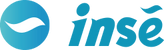Introduction
Is your vacuum cleaner struggling to pick up dirt or spit debris out or, worse yet, completely stopped working?
When vacuum cleaners lose suction, it's often due to a handful of common problems. These include a tangled brush bar, clogged filters, an overflowing dust container, or blocked airways. Don't panic! Follow the guide below to troubleshoot and instantly and significantly improve your vacuum's cleaning power.
1. Check If Vacuum's Battery Fully Charged
If you're noticing a decrease in suction power in your cordless vacuum cleaner, it's essential to check the battery's charge level. Cordless vacuums rely on battery power to operate efficiently, and a low battery can lead to a significant loss of suction, hindering the vacuum's ability to clean effectively.
Before diving into troubleshooting other issues, ensure that your vacuum's battery is fully charged to optimize its suction performance. Use the original attached charger to charge the battery and check the power socket. Ensure all the indicator lights are green and solid or as instructed by the manufacturer for your specific vacuum model.
Once you've confirmed your battery is fully charged, you can move on to other troubleshooting options to fix any other issues that could be leading to a loss of suction.
2. Check the Vacuum's Filters Clogged or not
One of the most prevalent culprits behind the loss of suction or intermittent motor cutoff is clogged filters in your vacuum cleaner.
a. Allergen Filter: Usually situated closer to the dust container or bag, serve the function of capturing and trapping allergenic particles present in the air and from the dust container of the vacuum.
b. Post Filter: Located near the back, also known as an exhaust filter, this filter is positioned where the vacuum's exhaust is emitted and may capture any particles and debris that may have escaped the other filters. As a final filtration stage, it ensures clean air is released back into the room.
To maintain optimal suction power, it's crucial to clean these filters regularly, ideally at least once a month, and even more often if you use the vacuum like every day. It's recommended to consult your manual for detailed instructions.

Here are some common types of filters and their cleaning methods:
a. Washable Filters: For washable filters, simply remove them from the vacuum and rinse them under a tap. Check the manufacturer's instructions to see if machine washing is permitted. In terms of INSE cordless vacuums, we use cotton filters in the past, it is washable and could be cleaner using cold water. After cleaning, allow the filter to air dry naturally for approximately 24 hours or until completely dry before placing it back in the vacuum cleaner. It is also applicable to metal filters and other filter strainers.
b. Replaceable Filters: Some filters are not washable and may require periodic replacement to maintain the machine's performance, especially the HEPA filter that most vacuum cleaners have. In terms of INSE, the current models are mostly HEPA vacuums and the HEPA filter could be cleaned using the attached cleaning gadget. Always refer to the manufacturer's recommendations for the proper replacement interval.
For INSE's vacuums, we recommend replacing the filter if it is worn out or damaged.
3. Check If Vacuum's Dust Container is Full
When it comes to bagged vacuum cleaners, it's essential to regularly check and maintain the dust container, like a dust box or a bag, to ensure optimal performance.
a. Emptying:
Empty the bag or the dust box when the debris inside is going to be fully filled them. Be cautious not to allow any of the collected dust and debris to escape. If the dust container is washable, you can rinse it under running water, following the manufacturer's instructions. Make sure to dry it thoroughly before reinserting it into the vacuum cleaner.
b. Replacing:
- If your vacuum cleaner uses disposable bags, check the bag compartment for any indicators or markings that indicate when it's time to replace the bag.
- Purchase compatible replacement bags specific to your vacuum cleaner model. Remove the full bag from the compartment and dispose of it properly.
- Take a new bag from the package and slide it into the compartment, ensuring it fits securely. Follow any guidelines provided by the manufacturer for proper bag placement.
- Close the bag compartment, making sure it is properly sealed and locked in place.
Tips for maintaining and prolonging the life of the bag or dust box:
- Avoid overfilling the bag, as this can reduce suction power and strain the motor.
- Be mindful of vacuuming large or sharp objects that could puncture the bag or break the dust box.
- Store your vacuum cleaner and extra bags in a cool, dry place to prevent the growth of mold or mildew.
- Follow the manufacturer's recommendations for bag maintenance and replacement intervals.
4. Check If Vacuum's Hose or Tube is Obstructed
Inspecting and maintaining the hose or the tube of your vacuum cleaner is crucial for optimal performance. Once detached, hold one end of the hose and inspect it for any visible clogs or blockages. Use a flashlight if needed to check the interior for debris. If you spot a clog, you can try using a long, flexible brush or a straightened wire coat hanger to gently dislodge the blockage. Avoid using sharp objects that may damage the hose. If the clog is stubborn and cannot be easily removed, please seek professional assistance or contact the vacuum cleaner manufacturer for further guidance.
5. Check If Vacuum's Brushroll is Tangled
One important step in maintaining your vacuum cleaner is to regularly check the brush roll or roller brush for blockages or obstructions. Begin by turning off or unplugging the vacuum cleaner. Flip the vacuum cleaner over and locate the brush roll, which is typically located in the bottom vacuum cleaner head. Examine the brush roll for any debris, such as hair, threads, or large particles that may have become tangled or stuck. To clean the brush roll, use a pair of scissors or a brush to carefully remove any entangled hair or debris. It's important to be gentle and avoid damaging the bristles or any other parts of the brush roll. 
6. Check the Vacuum's Motor
If none of the above solves the weak suction issue, check the motor and see if there is a weird noise, or cannot use the motorhead to pick up anything even a piece of paper sheet. Still, make sure the filter components are fit in properly before using the motorhead to do the test. And it is suggested to seek professional assistance from manufacturers to replace the motor or further locate the issue.
7. Make sure all parts are attached properly
Ensure that all parts are securely connected and there are no air leaks caused by broken components, or it would lead to poor suction.
Conclusion
To ensure the longevity of your vacuum cleaner, it is recommended to clean its components after each use, checking for blockages, dirty filters, and tangled hair. This will help prevent any issues that may lead to the vacuum breaking and requiring a new purchase of a brand-new vacuum cleaner. While the average lifespan of most cordless vacuums is around 2 years, this can be extended with proper maintenance.
If any part of your INSE vacuum is broken, consider purchasing INSE's replacement accessories. And if you encounter any other issues, check this common troubleshooting guide of cordless vacuum to get help, Or contact us to assist you further.