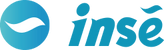How to Identify the Model Number and Order Number
1. How to Tell the Model Number
The model number of an INSE vacuum plays a crucial role in determining the appropriate troubleshooting methods and replacement parts. By the way, it is not a serial number (S/N). Here is the guide on how to identify the model number according to the different components of a vacuum.
I. Motorhead
To find the model number on the motorhead, look for the nameplate located where the battery is inserted.

II. Battery
Inspect the nameplate on the battery to locate the Model or Model number.

III. Head Brush
The model number can be found on the nameplate located at the bottom of the head brush.

IV. Dustbin
For certain models such as N6/N650, the model number is also displayed on the bottom of the dust box.

V. Outer Packaging
If you still have the outer packaging, check it for a prominently printed model number on the open side. Additionally, there may be a specification table on the side of the box which also shows the model number.
VI. Others
Other resources such as user manuals or order numbers can also serve as references for identifying the model number.
If you are unaware if a charger is compatible when purchasing a new charger, you could compare the output voltage of the adapter with the parameters on the packaging box or manual, and it should be the same.
--
If you need to buy any accessories or parts after confirming what model number of your vacuum, search for the model number on the search bar on the website or check this. If you are not sure about the model number and need help on troubleshooting, please contact us at support@inselife.com before purchasing.
2. How to Know the Order Number
I. INSE Website
Step 1:
Desktop: Go to inselife.com, go to the top right menu, and click on the human icon.
Mobile: Go to inselife.com and scroll down a bit and the sticky footer will show the menu and click the account.

/desktop view/

/mobile view/
Step 2:
Sign in your account. (Make sure you create an account before placing the order.)

Step 3:
Check the order history and you will see your order on website.

II. Amazon
Here is the process on how to find your Order number:
1. Open the Amazon app/open the website of Amazon
2. Log in to your Amazon account
3. Find your "Order", and choose the order of INSE vacuum cleaner
4. Check the corresponding Amazon order or send us a screenshot of your order then we'll help you check.
The Amazon order number is generally 17 digits like 113-XXXXXXX-XXXXXXX.


III. Walmart

IV. Aliexpress


V. eBay


VI. WayFair

VII. Cdiscount

VIII. Temu

IX. Shein

X. Microsoft

XI. Allegro


XII. Miravia

If you have any questions of your order, please contact support@inselife.com or submit a ticket. We'll reply in 1 work day.